PicsArt Old Version APK Download 2024

v24.6
83.7 MB

v24.5.4
82 MB

v24.4.3
84 MB

v24.4
82.5 MB

v24.3.3
80 MB

v24.2.4
80 MB

v24.1.8
80 MB

v23.9.3
68 MB
In the past, people dealt with a common problem of editing photos on their phones. They looked for uncomplicated editing apps with some useable features for their edits on their old Android devices. It was challenging, but they couldn’t find a helpful solution.
Then PicsArt reached this point, solved this hassle, and made editing easy for everyone with the PicsArt Old Version. The fascinating features make it possible for each user to make their creative ideas a masterpiece. In this article, we’ll see how PicsArt grew up and the features of old versions.
Download PicsArt Old Version

Download old versions of PicsArt if you are seeking a specific version according to your device compatibility. The official app always offers the latest version, but some users find the early version better for their needs and devices.
Users can navigate to the specific version of PicsArt they desire, with certain limitations and the absence of new features. Here, we are offering all old versions in one place for you. So, download the old PicsArt versions without spending a penny.
Why Should Users Choose PicsArt Old Versions?

Why do people still prefer PicsArt’s older versions? The PicsArt editing app sustains numerous transformations over the years. Each new version provides new features and additional improvements. Surprisingly, many users still like the old versions because of compatibility.
The latest updates of PicsArt may require more system power, which is unsuitable for devices with limited compatibility. Users who own these devices find that the older versions work better on their operating systems.
Furthermore, another fact is that people prefer old versions because they are familiar with the editing tools, shortcuts, and features. PicsArt continuously updated features, tools, and system compatibility. So, users familiar with the tools and features can still choose older versions of PicsArt.
Advantages of Old Versions
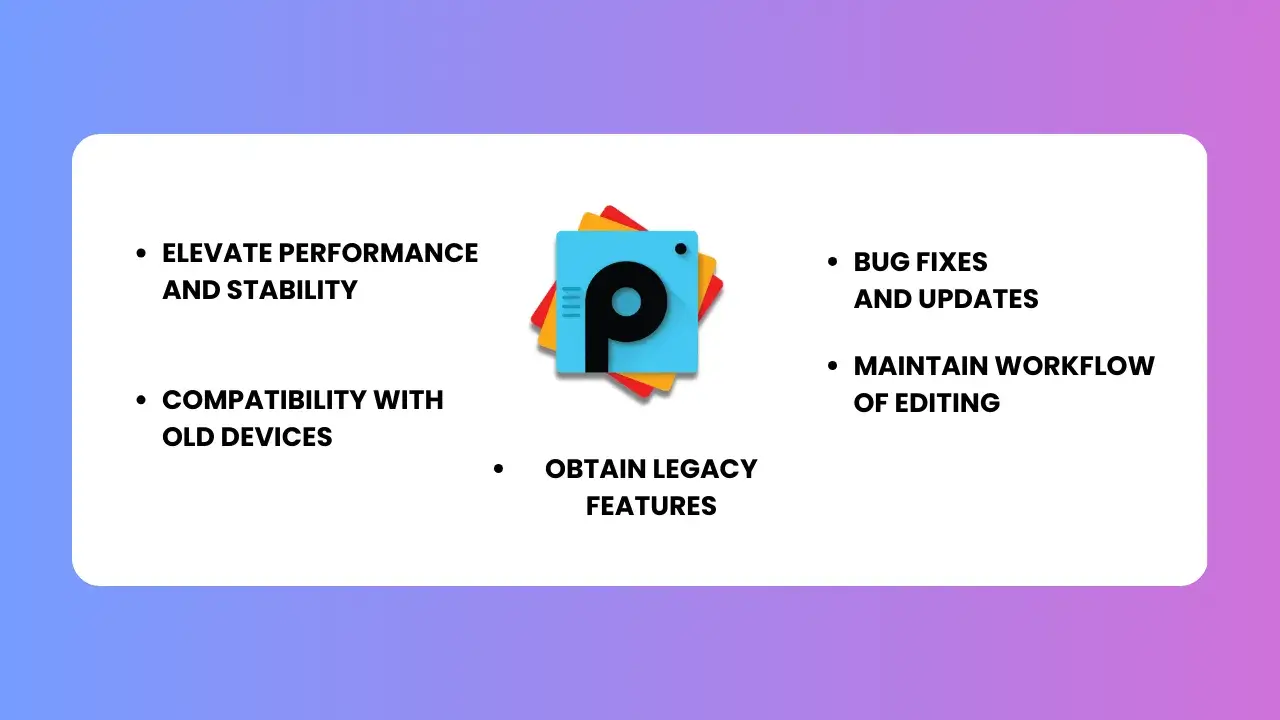
Elevate Performance and Stability
The superior advantage of using the PicsArt old version APK is the better performance and stability. New app version system requirements are high, demanding more in-system space and resources. With this, your old system processor speeds down, and other errors occur.
You can enjoy the old version on your computer and fulfill all your editing needs. With the old version, improve your editing performance smoothly without any errors. Users may experience no lagging issues on their computers and stable their careers as beginners.
Compatibility with Old Devices
In the fast-paced era of digitalization, older Android devices are not compatible with the increasing hardware demands of new apps. They can handle applications with limited space requirements, which is a trouble. Users often have to remove others taking high space to get the desired application on their phone.
Old versions can be used perfectly on old Android devices. This makes it easy for users who can’t afford a new Android device to use the latest version. Later, they can move to the latest version whenever possible.
Obtain Legacy Features
With all the latest versions, new features, tools, and functions are provided for the users. It might be possible that your favourite familiar features are unavailable in the new version, making you feel under the weather for not getting editing resources.
No worries; while downloading the older version from us, you can still access the legacy features. Which are not accessible in the new addition. So, this is an amazing advantage for you if you seek help.
Bug Fixes and Updates
Each latest version comes with new functionalities and updates. Bug fixes are also one of them. Updates are necessary to run the software apps calmly. Some users adjust the interface of the app and editing tools to their style, which is not available in new updates.
While using the older versions, there is no need to face these pathetic issues. New updates and changes arrive continuously, but you are in hassle-free situations while using PicsArt’s old version. Make your editing environment consistent and according to your style.
Maintain Workflow of Editing
Users can maintain their editing workflow with the already built-in templates and presets. With the latest version, you may feel disturbed because your built-in workflow is not there anymore. It is another struggle situation for you.
While continuously using PicsArt’s older versions, you can consistently work and maintain editing flow. Without making any changes, use your presets and template nonstop and give your editing experience a new height.
Pros and Cons
Pros:
- There is no disturbance of updates
- Achieve consistent editing workflow
- Compatible work on old Android devices
- Increase editing performance
- Budget-friendly
Cons:
- Less editing feature
- No latest updates
- May not fulfill advanced editing needs
Frequently Asked Questions
Conclusion
PicsArt old version APK gives users a passionate opportunity to grow themselves as a beginner editor. Users can get all versions in one place through our website. It is completely compatible with the old devices. Make your editing workflow consistent with the presets and template.
No updates and changes disturb you on the journey of flawless editing. No need to buy a new device to use the latest PicsArt app now; download it on your Android and be ready to go! So, read the advantages of getting the old version. Enjoy this recommended app now.

David Blake
Author & Creator