PicsArt vs Canva – Which One Is Better?
PicsArt vs Canva, are the most popular graphic designing apps nowadays. They offer a broad compass of custom designs and editable templates. Canva is a large editing software that allows users to choose custom designs or templates that can be edited. Besides this, it can make business flyers and edit images for social media in just seconds.

However, PicsArt presents powerful editing features with incredible painting tools, which is exhilarating. Many trending Al tools in PicsArt assist users in creating their artwork with resilience. So, let’s reveal everything about PicsArt vs Canva while comparing the features and powerful editing tools they are offering.
What is PicsArt?
PicsArt is a versatile and famous mobile photo-editing and creative app that enables users to transform their images into alluring artwork. PicsArt offers a wide range of strong editing tools, effects, and filters, which makes it beyond anything. This amazing app lets users enhance and stylize their images flawlessly. Add layers and text to any image you want to make it a masterpiece.
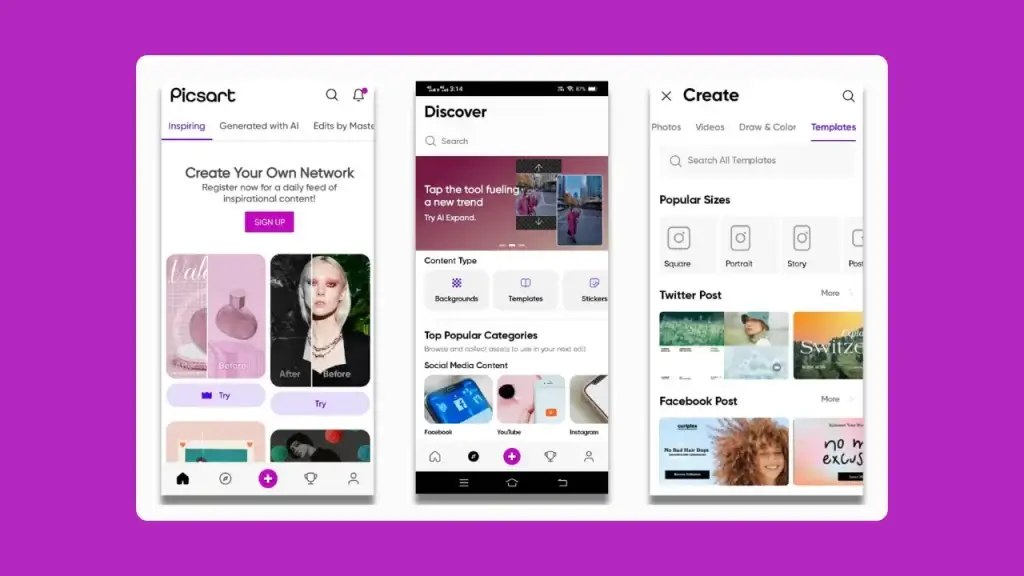
Users can benefit from layers and masking features and learn many basics of photography. In addition, cropping and resizing large images are now feasible for users’ relief. To your surprise, a vibrant community where users can discover and share creative content and collaborate on other artistic content. With its user-friendly surface, it is a captivating app.
What is Canva?
Canva is a widely used and user-friendly graphic designing platform that enables users to design any animation, pins, video graphics, and more. Canva is best for business owners and individuals to create visually staggering content with ease. Moreover, it provides a web-based interface for people of all skill levels around the globe.
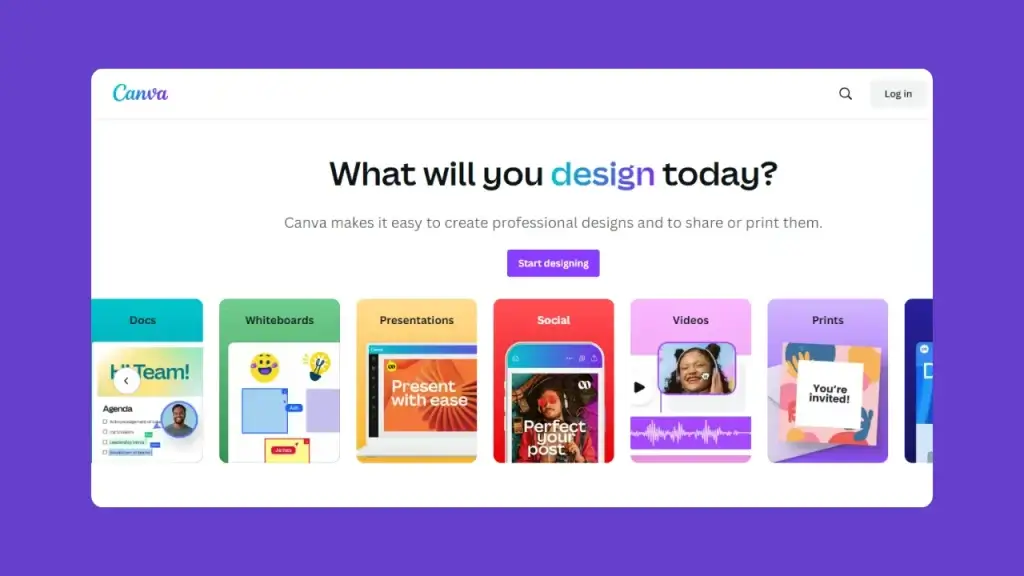
Canva offers a vast library of template customizable design elements, various fonts and texts, intuitive tools, demo image designs, animated graphics, frames, and much more. It can be more useful for social media marketing campaigns. All the designs are professional-looking and add more efficiency to your content.
Main Features – PicsArt Vs Canva
Both apps PicsArt vs Canva have strong editing tools for beginners and professionals. Team leaders and office workers can take advantage in case of any presentation or project. So, let’s talk about their features and their compatibility.
Easy to Use Interface
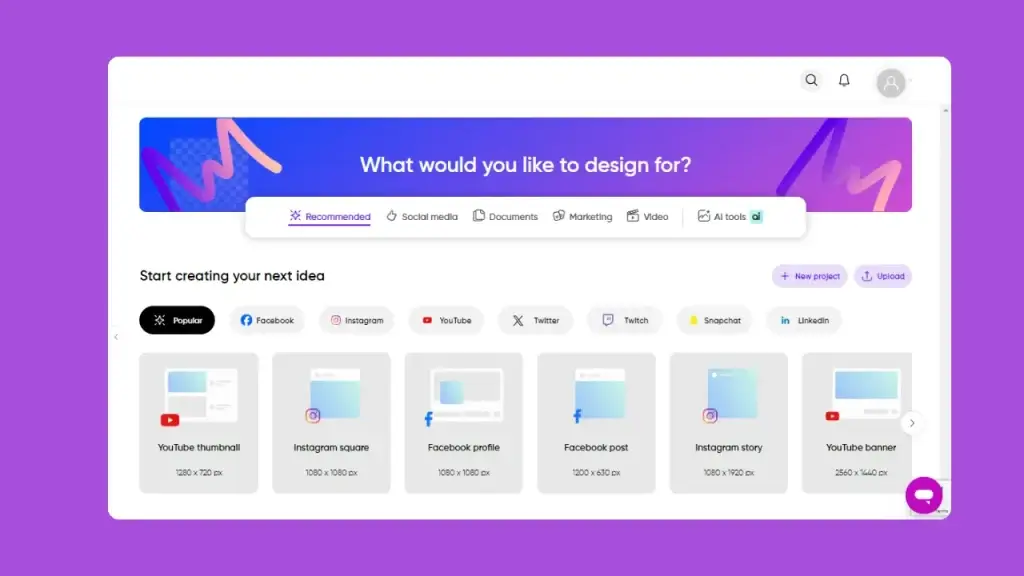
PicsArt, with its mobile-focus ease of use feature, provides a seamless and intuitive surface for editing artistic transformations with the help of AI (artificial intelligence). You can make quick edit enhancements to images using its user-friendly interface. Every built-in feature is quick and responsive for the users. Not only professionals but also beginners who don’t know about editing can do this without any delay.
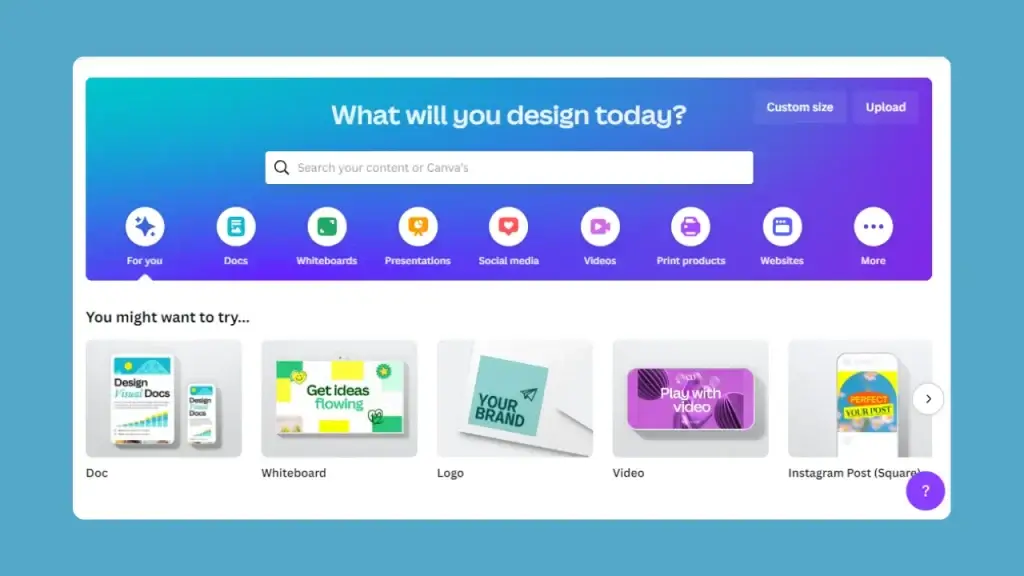
On the other hand, Canva is an amazing web-based editing platform that presents an easy-to-use, intuitive interface. Also offers a wide range of editable designs and templates. They are fast-paced and quickly responsive in seconds. Many incredible tools are accessible on the left side of the screen. Users can search for any text font, templates, frames, or adjustable graphics in the search bar.
Editing Tools: Filters & Effects
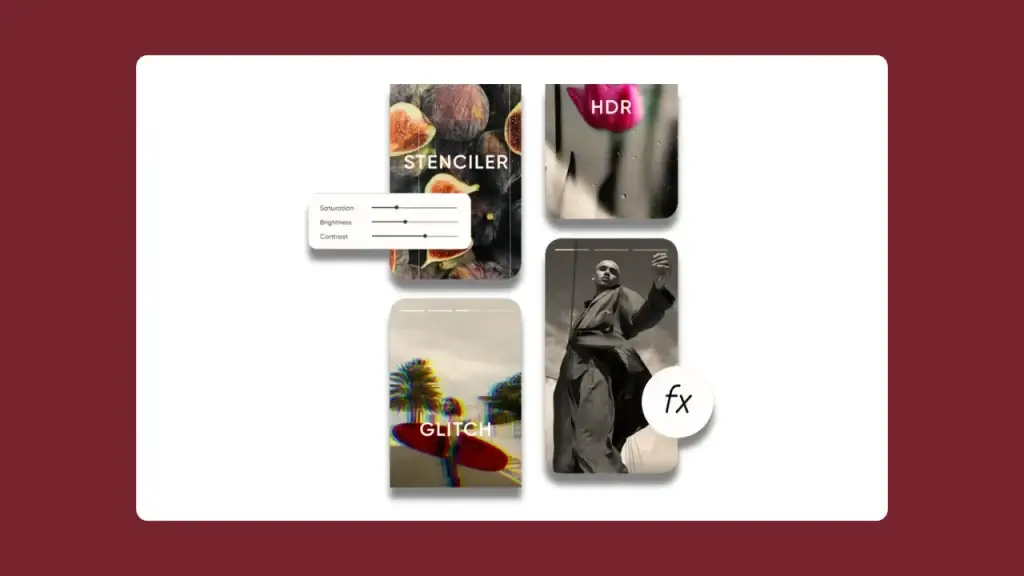
PicsArt is a free app with strong editing tools that are easily obtainable. Various effects and filters are available for the enhancement purpose of images and presentations. Brushes of all shapes and sizes, stickers, blur faces, and graphic effects are available for editing. Its main focus is turning dull images into creative masterpieces with AI filters.
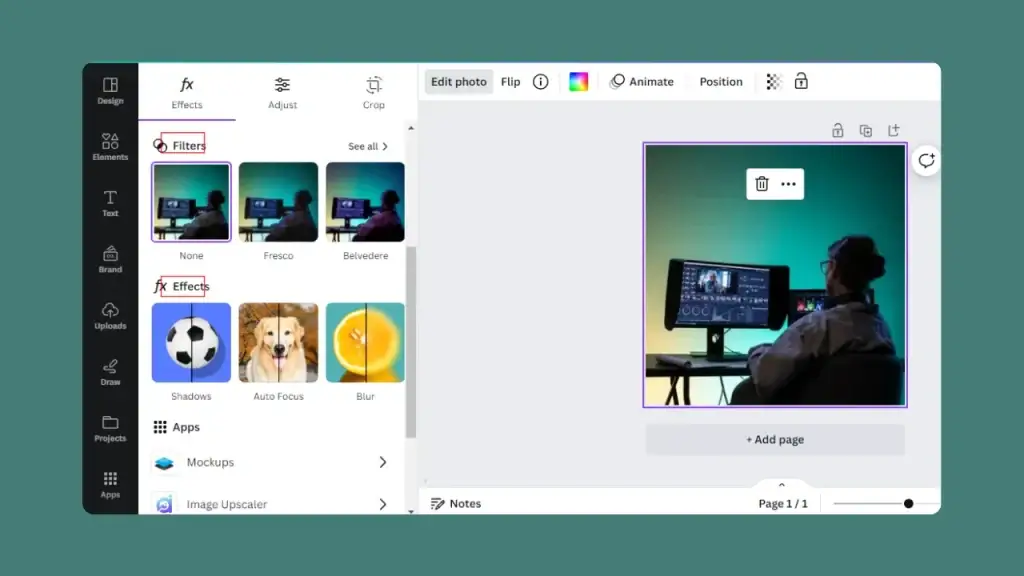
However, Canva provides various editing tools for beginners and professionals equally. A huge quantity of editable tools and design elements are always accessible in the library. These editable tools are really useful for freelancers, office workers, and social media marketers. Just drag and drop and save your time from editing images for hours on other apps.
Capabilities of Collaboration
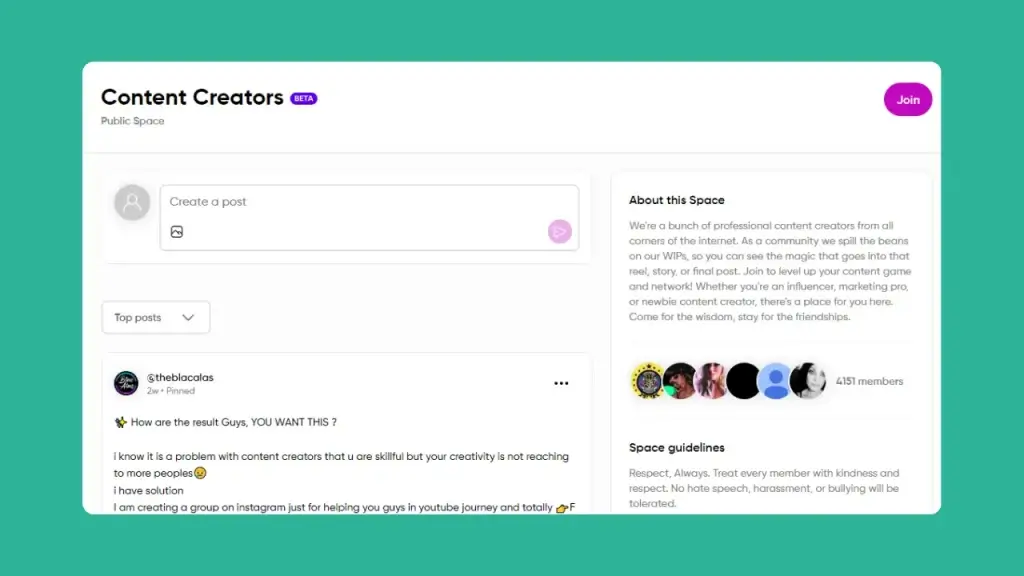
PicsArt offers a social community for users where they can share their creative creations with others. PicsArt app emphasizes more on individual creative design rather than collaboration. It gives a sharing option for users to share designs with other community members for feedback. PicsArt community for creators built to take feedback, tips, and inspiration from other experienced creators.
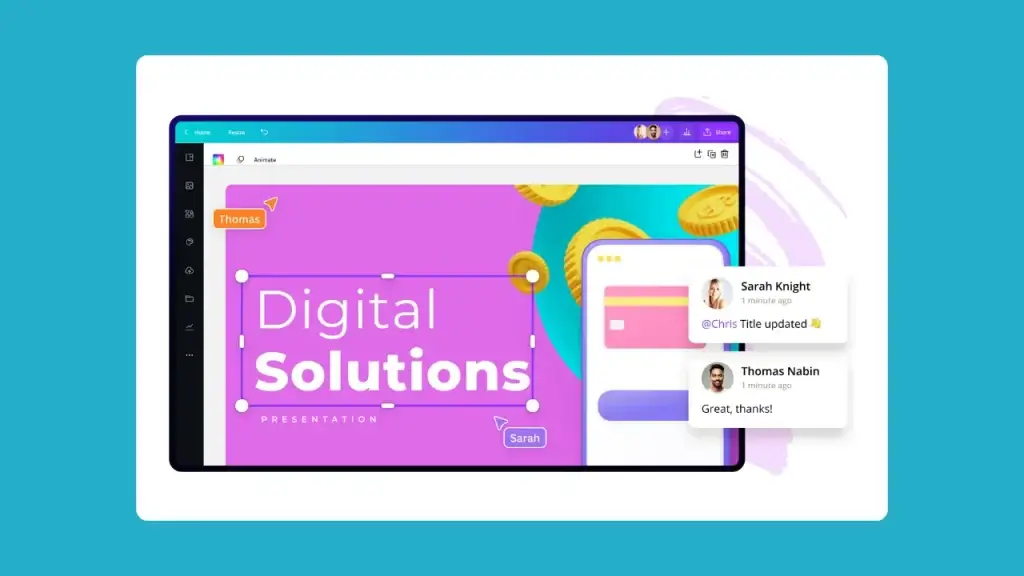
Canva has a vast collaboration tool than PicsArt. It offers collaboration for team members for group projects and presentations. Invite your team through Canva, assign them permissions and roles, and share with them your projects. There are also comment options for the team to give feedback. Besides this, this feature is not only for the team but also for users who work for their clients through freelancing platforms.
Pricing Comparison
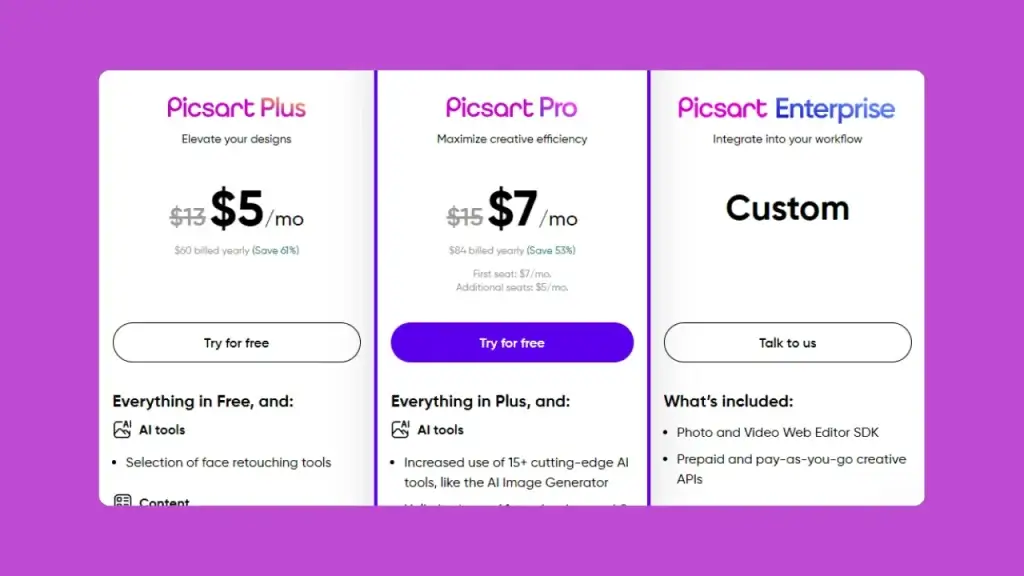
PicsArt provides a free version with fewer editing features. Also, provide a gold plan for $7 and $84 yearly. More premium features can be enabled through the gold plan; these are video creation, ads-free interface, and premium filters and content. The team plan is available for $15 per month, which gives more premium features for team collaboration.
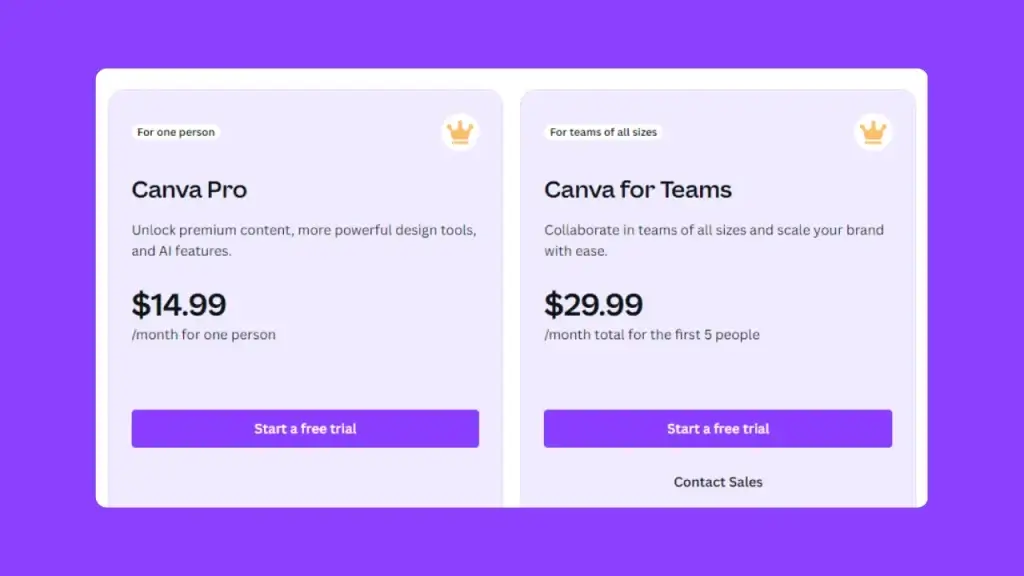
Canva offers a large number of free features, which are enough for a beginner. But if we talk about premium features, Canva provides them for $14.99 in the pro plan. In the pro plan, users can access more like unlimited storage space and resizing of any designs. Some elements, stock photos, and illustrations need extra payment. Large organizations can also take premium features through custom payment.
Pros & Cons of PicsArt
Pros:
- Vast library
- User-friendly interface
- Social media platforms
- Mobile-friendly for iOS and Android users
- Free AI filters & effects
Cons:
- Limited features on the free version
- The free version is with Ads
- Watermark on edited photos
Pros & Cons of Canva
Pros:
- Vast templates library for creators
- Easy Drag-and-drop designs
- Advance collaborative features
- Reachable for iOs and Android users
Cons:
- Premium features Paid
- Advanced features are expensive for beginners
- Slow down while working on large-size files
Conclusion
Overall, PicsArt vs Canva provides easy-to-use features for the ease of users. Read all the features and choose according to your creative project. We tested both apps and compared their features. Both have their pros and cons. If we talk about which one is the best, the answer is PicsArt because of its mobile-friendly interface and availability for beginners all the time. We highly recommend PicsArt for our users.

David Blake
Author & Creator


