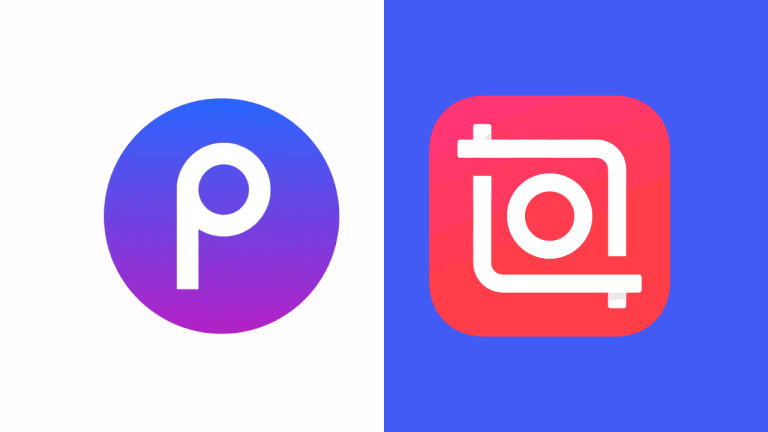PicsArt vs Photoleap – Which One Is Better?
PicsArt and Photoleap are the most popular apps for this purpose. There was a time when businesses needed a full-time graphics team to boost brand visibility in digital media; it was time-consuming and expensive.
Today, life is easier with your mobile camera and suitable photo editing app to create instant, stunning visual content for social media. Not only does it save time with its advanced features, but it also helps you stand out with your visual content. Here, we discuss how they differ and compare PicsArt vs Photoleap.
Overview
PicsArt is a popular and market-leading mobile app. With its brilliant built-in AI feature, it can auto-detect the face. The background can easily be removed from the object and replaced with a custom color. PicsArt has a vast stock of stickers, effects, and filters that can be used to retouch your photos and convert them into visual content.

Editing in Photoleap can take you to the next level. You can enhance our photos and edit them in layers. Photoleap is also the leading photo editing app. Photoleap image editor quickly transforms your ideas into beautiful visual art using layers and blending modes to filters, brushes, Brightness, and Color tone adjustments as per choice; it simply lets you learn and invest in complicated desktop software.
User Interface – PicsArt vs Photoleap
PicsArt has an easy-to-understand interface. Beginners can easily use this editing app to create their masterpieces. With its user-friendly interface, anyone can easily find the main features, filters, stickers, and other icons at first glance. It also has AI tools, which can auto-touch up effects, filters, and many other features.
The Photoleap app is also easy to use and helps you achieve desired results with minimum time. It has many good features, like one-click effects and customized templates. Even beginners can create pro-level editing in no time.
Features Comparison
Picsart offers many retouching editing tools to create amazing desired effects in the photo, such as an instant change of hair colors, removal of wrinkles, whitening teeth, and much more. Also, it instantly applies image effects like blur, color splash, sketch, duotone, and dozens more flashy images to social media.
Photoleap is programmed and focused on photography, which helps you create unique images in just a few steps. It also has the features of customizable templates from other creators. Beginners can use the section Learn How; it will help guide them step by step and give them professional photo editing results.
Photoleap also packs powerful photo editing tools to adjust image exposure, sharpness, contrast, tone curves, white balance, and more. Photoleap also has multi-layer controls, which allow you to create complex designs for social media.
Key Features PicsArt

Retouch Tools
PicsArt has many retouching tools that help users find the best possible solution. Users can change hair color, balance details, whiten teeth, and remove wrinkles.
Instant Photo Effects
Instant effects like blur, color splash, sketch, duotone, and more will be created in PicsArt for eye-catching visual content. The customizable effects are density, fade, and blending modes.
Picture Collages
Users can easily create self-made bright collages with available template layouts by choosing “Freestyle.”
Video Editor
Users can also enjoy video editing content to upload on social media, add or split short clips, add audio sound, apply filters and effects, automatically close captions, and many more as per choice.
Key Features Photoleap
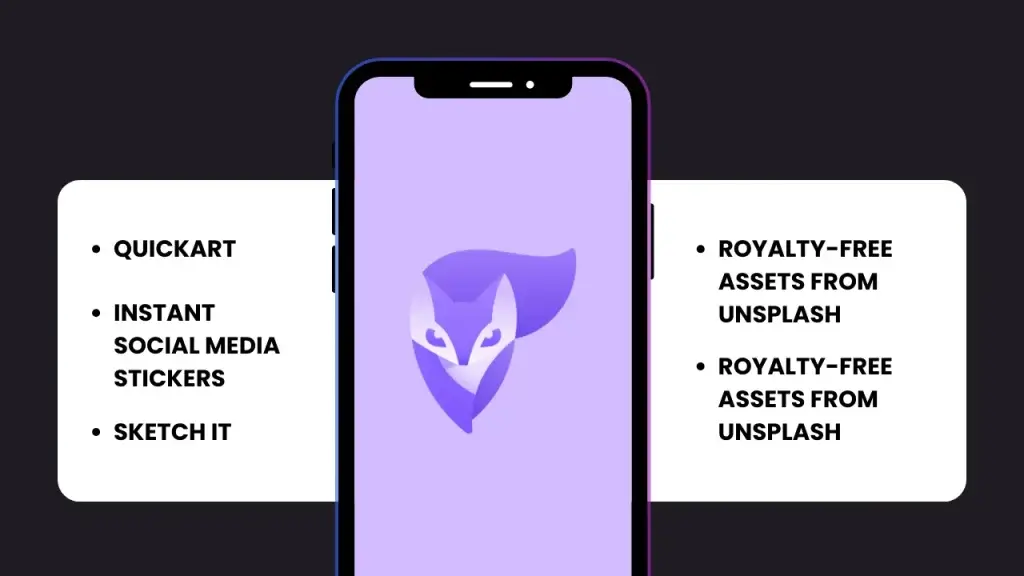
QuickArt
With this feature, users must pick a QuickArt style, select an image, and let Photoleap do the rest of the work with its advanced techniques to give them the desired results.
Get Templates
With this tool, users can find editable designs created by professionals and replace the elements to make them original and beautiful.
Diverse Collage
Users can create instant collages by choosing -built-in layouts. Customize the frame, adjust the image ratio, and shuffle your images with one tap.
Royalty-Free Assets from Unsplash
If you want to bloom your photo and touch it up like pro-level photography, it is recommended that you choose designs with stock photos captured by pro-level photographers. These are very impressive in quality, backgrounds, textures, and custom sky effects.
Instant Social Media Stickers
Users can easily add social media stickers to capture the targeted audience and get the desired response. CTA label stickers can be used like Swipe Up, Buy Now, DM Us, and many more.
Sketch It
Users can draw a rough image that is in their minds; with the help of this tool, Photoleap can refine it and generate the incredible desired result. Users can also realign color, style, and pictures and make them in their style or use an existing photo with the import tool. The AI technology will create a new version of this image.
Pricing Comparison
Picsart has a free version with primary photo and video editing tools. If you want to enjoy full features, then the monthly Subscription fee is $5 per month or $55.99 per year ($4.66 per month).
We reviewed the PicsArt MOD version in which you can access all the premium features without cost.
On the other hand, Photoleap is also free for its basic version, but its unlimited features pricing starts at $6.99 per month. A one-year payment to access unlimited features is $37.99.
Pros & Cons
PicsArt
Pros:
- Interface is friendly
- Flexible work for beginners
- Mobile device versions are also available
- The batch work option is available
Cons:
- Limited free templates and images
- Paid app for pro-level
- Limited elements for video editing
Photoleap
Pros:
- It is excellent for beginners to start up with easy lessons.
- Unique tools to work and get crazy results
- Customer service is great
- Instant collages option with built-in layout
Cons:
- It needs an auto-save adding
- A couple of editing features are short as compared to other editing app
- Provide no direction while working
Conclusion
Both the apps PicsArt vs Photoleap are good and create professional-level photo editing. Even beginners can do a good job using these apps.
If you require an all-in-one Package for photo and video editing, Picsart is the right choice. But if you don’t need a video editor, you should go for Photoleap, as it has most of the same features and usability and is cost-effective.

David Blake
Author & Creator