PicsArt vs Lightroom – Which One Is Better? 2024
In mobile photography and image editing, PicsArt vs Lightroom are popular contestants. Both have unique features and capabilities that fulfill the varied creative needs. PicsArt is renowned for its creative AI tools that enable users to alter their photos into a creative masterpiece.
However, Lightroom is a professional-grade editor that enables users to add various enhancements and adjustments with simple controls. Both apps are the best since sliced bread. Let’s compare PicsArt vs Lightroom and explore their key features, capabilities, pricing, and pros & cons in depth.
PicsArt Vs Lightroom – Analysis

PicsArt, a popular app, is a great solution for all image editing needs. Effectively apply stickers, effects, filters, and collages to your images. Also, it is full of AI features that help in drawing sketches, enhancement, retouching, and much more. Edit like a master, enhance your editing experience, and be confident. Moreover, share your creative masterpiece with the community around the world.
Lightroom is an amazing, vast software that provides high-level professional editing with numerous features. People of all skills and expertise can benefit from this astounding featureful app. Adobe Lightroom offers precise tools to correct color and adjust exposure and tone. Users can edit their images without destroying the real ones; it’s also an amazing initiative.
Features Comparison
PicsArt and Lightroom apps provide fascinating experiences to users who love to edit and share. They provide creative editing tools and features with unique abilities. Both editing apps provide different features from each other. In this article, we need to glance at the comparison features of PicsArt vs Lightroom.
PicsArt Editing Features
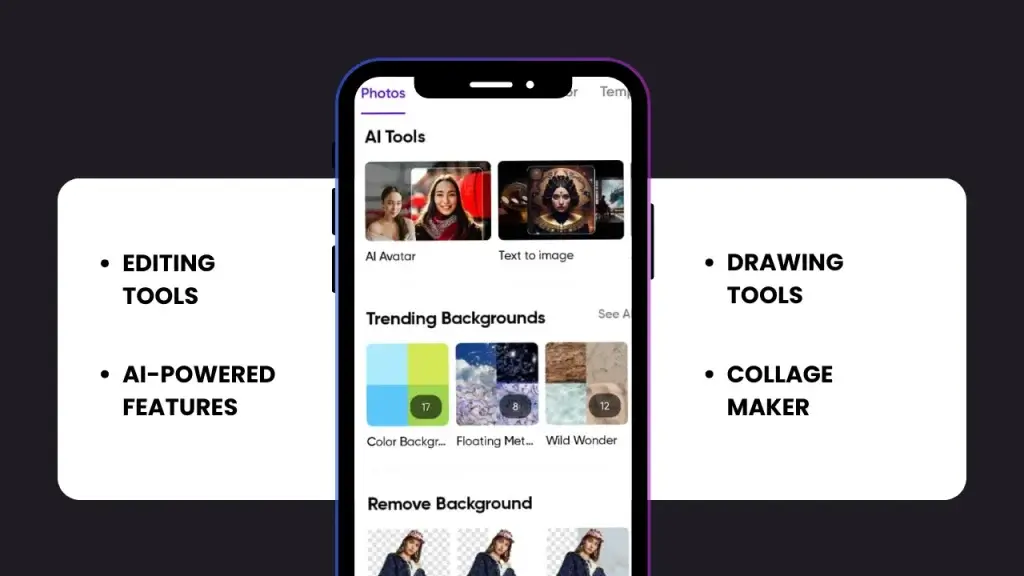
Editing Tools
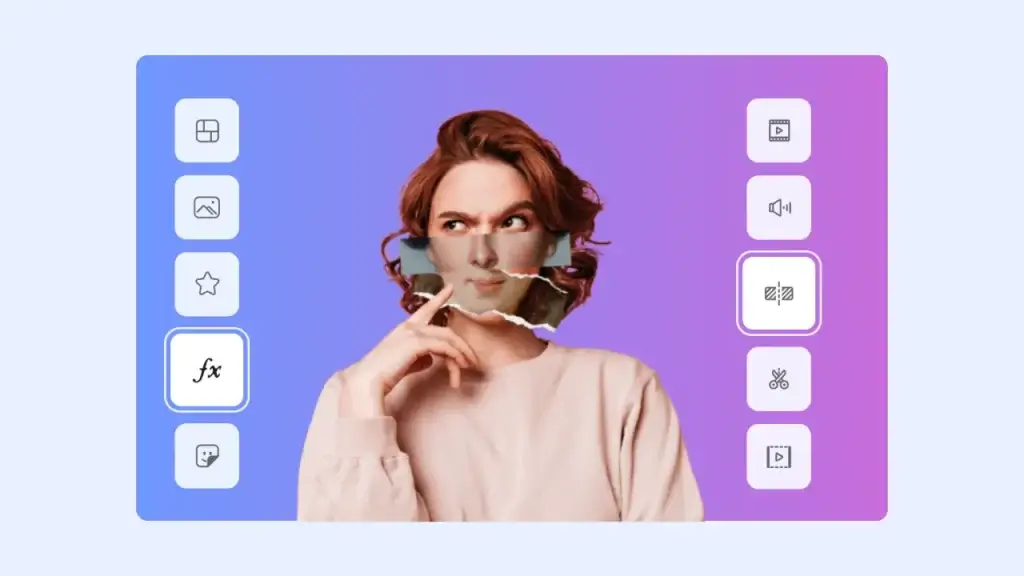
PicsArt provides strong tools for editing. Not only images but also various kinds of social media assets can also be editable. Users can take advantage of YouTube logo maker, sticker maker, QR code generator, and GIF maker to succeed in their career on social media. Moreover, you can remove backgrounds, blur faces, blur backgrounds upscale any image, object remover, and edit text with various fonts with the help of the provided adjustments editing tools.
AI-Powered Features

The numerous AI-powered automated features, suggestions, and enhancements help users adjust and edit easily. Several AI Tools are available in PicsArt to make editing simple and easy for the user, such as Face maker, Paragraph writing, background, AI Filters, and AI Art generator.
Drawing Tools
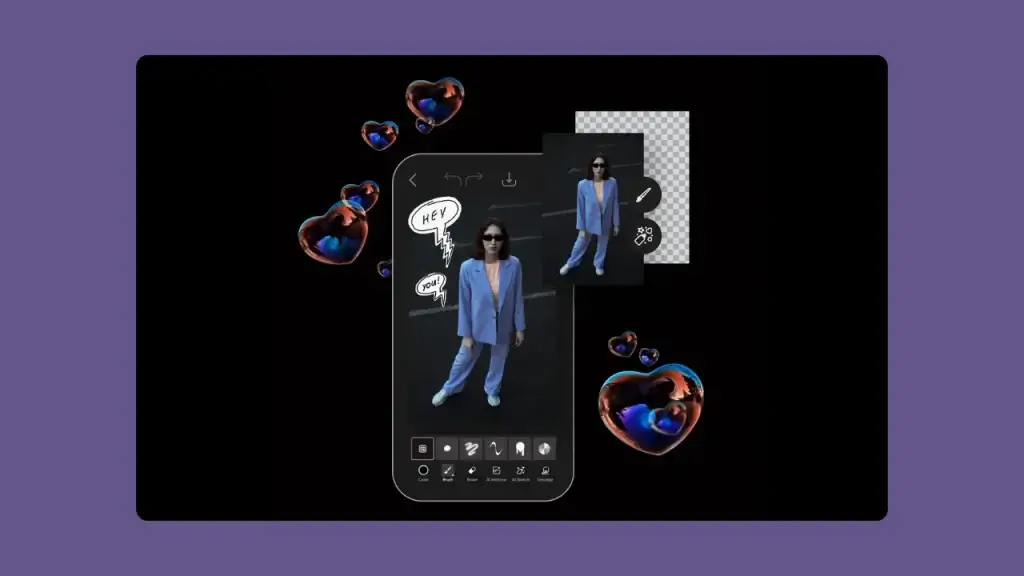
For digital art, PicsArt offers drawing tools that unleash users’ creativity. Users can make an art piece with the help of many brushes, colors, and customizable settings. Besides this, users can create sketches and paintings and annotate their images effortlessly. Overall, this is an amazing feature offered by PicsArt.
Collage Maker
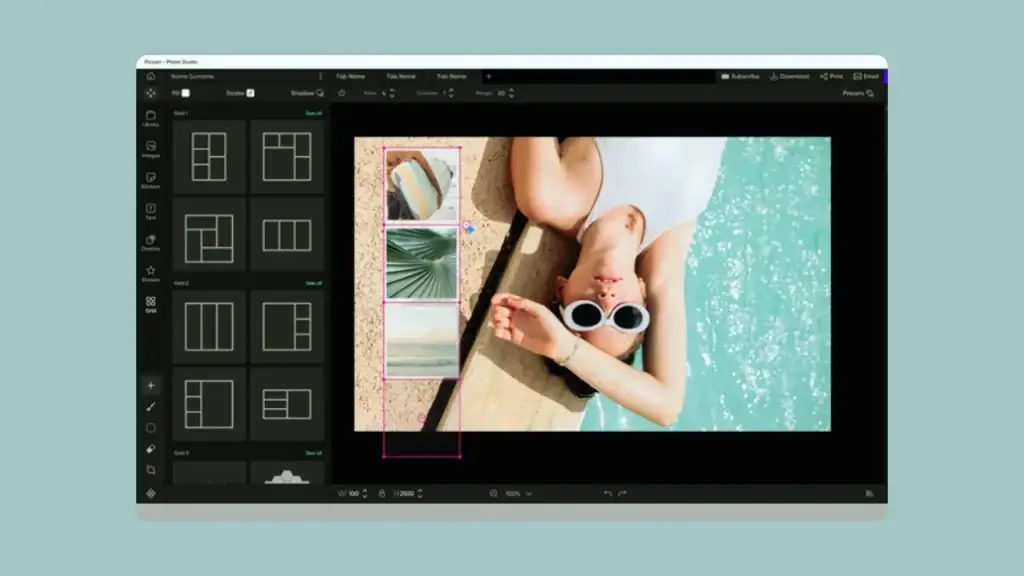
A collage maker is a magical tool; you can merge multiple photos into a single frame. You can add and highlight multiple photos in just a glance. Annotations can also be added to images with the help of brushes and drawing tools.
Lightroom Editing Features
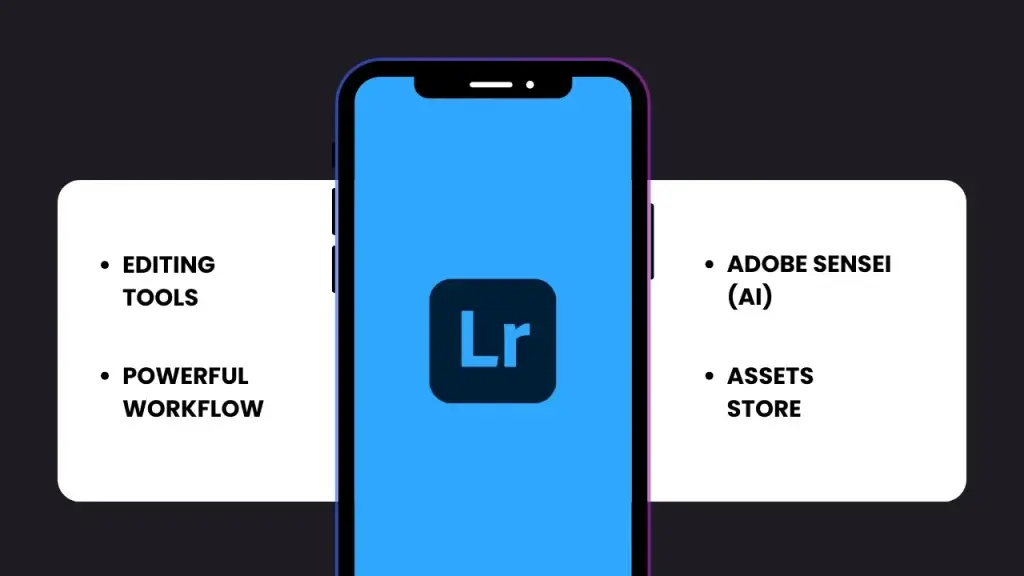
Editing Tools

Lightroom, a professional-level amazing editor, provides many staggering features. Users can edit Color grading, brush on images, adjust sliders, and change tone more quickly. There are 2500+ presets accessible in Lightroom. Color filters and visual effects.
Powerful Workflow
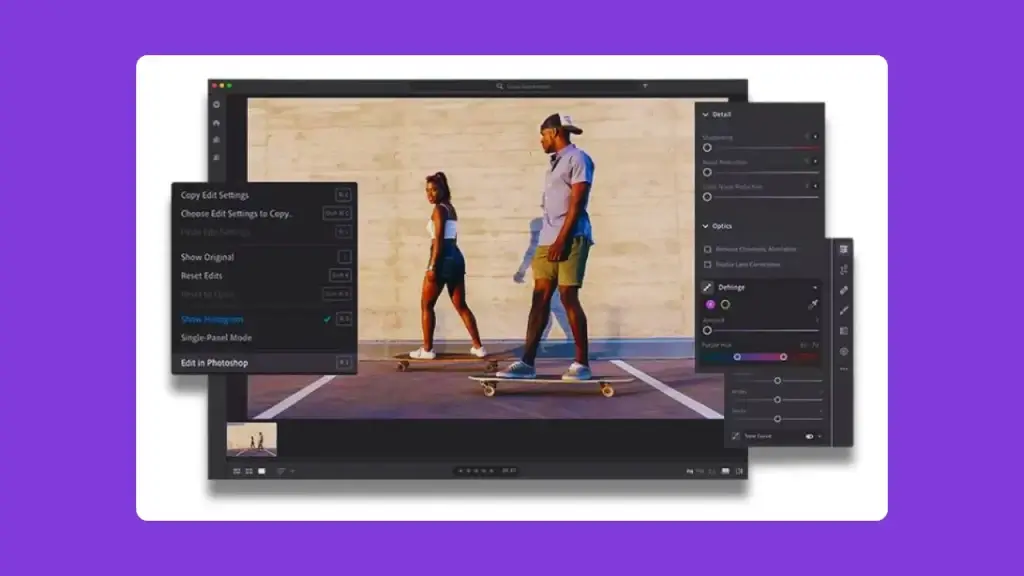
Adobe Lightroom provides a simple and easily reachable layout. It offers a powerful workflow for users of any expertise level. You can easily enhance your professional photography skills with the manifold functionalities and organized editing system.
Adobe Sensei (AI)
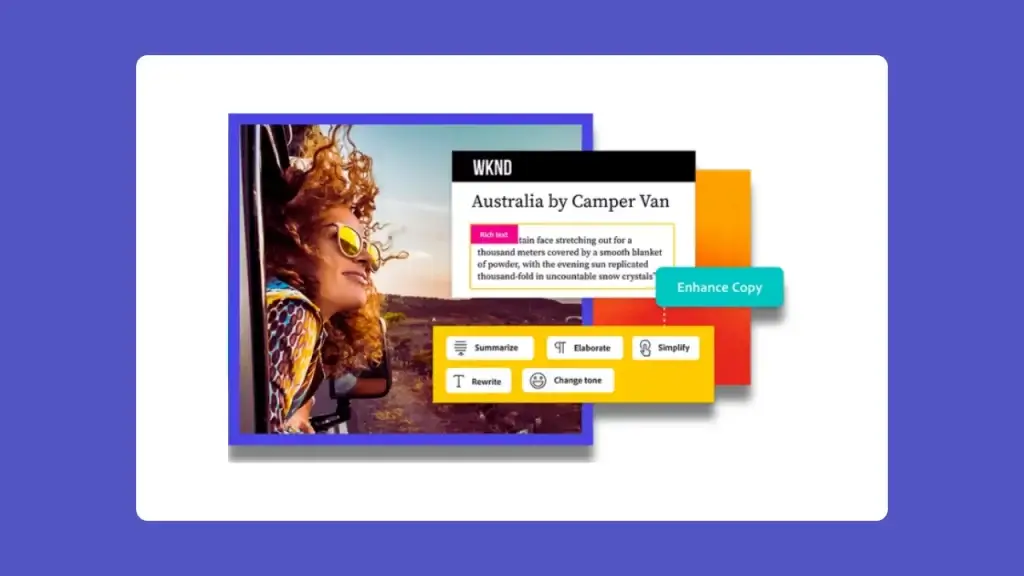
The AI tool (Adobe Sensei) is here to please you with its image sharpener. Use the sharpen feature to make any area or edges more different and obvious. With the help of AI in Lightroom, raise the exposure instantly and keep the position of light and dark areas to show attractive details. The radius slider is for adjusting the thickness of contrast edges.
Assets Store
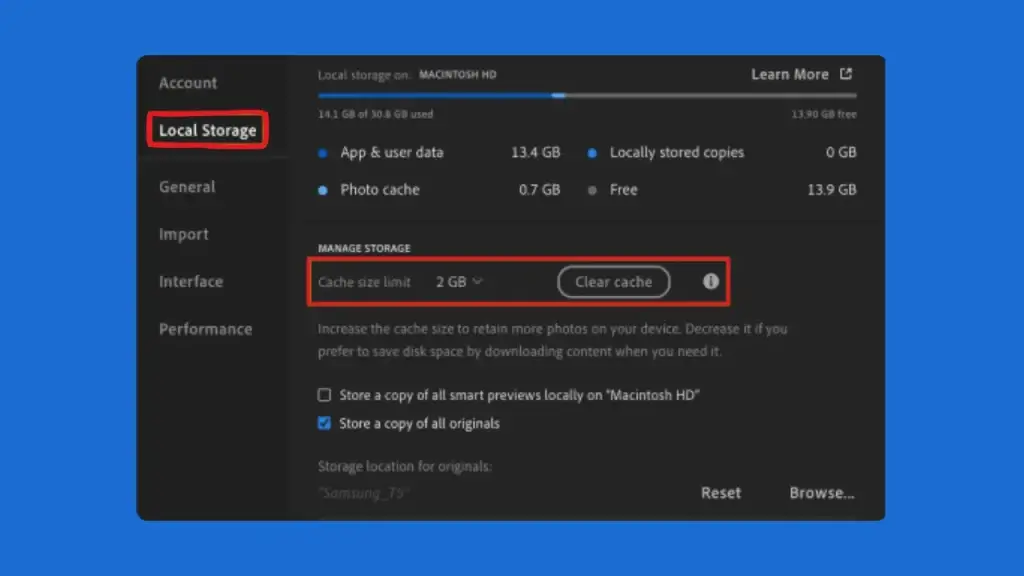
With well-organized and easy image management software, users can store their assets without fear. One terabyte of storage is obtainable in “Adobe Creative Cloud”; users can also take more space whenever they want. Besides this, preview your image before saving it in the creative cloud without any duplication issues.
Pricing Comparison
If we compare the subscription plans between both apps, here we have more votes for PicsArt. Its free version has quite reasonable subscription charges starting from 5$, while if we talk about Lightroom, its subscription charges start from $12. Lightroom is a bit more expensive than PicsArt.
Pros & Cons of PicsArt
Pros:
- Obtainable for all skill levels
- Drawing tools for sketches and paintings
- Sharing option on other platforms
- Collaboration on creative projects
- Editing with AI features
Cons:
- Fewer features for professionals
- Subscription required for some features
- Updated features: it takes time to understand
Pros and Cons of Lightroom
Pros:
- Advanced professional-level editing
- Fascinating editing tools
- Using Adobe Sensei (AI technology)
- Provide Asset store with Adobe Creative Cloud
- While editing, the original file should always be safe
Cons:
- Learning about editing tools is difficult for newbie
- Subscription required
- Less drawing features
PicsArt Vs Lightroom Which One is Best?
The usage of PicsArt vs Lightroom depends on the need and skill level of the user. If you are a beginner in editing and looking for a user-friendly interface and convenient platform with various tools, PicsArt is simply the best. it completely fulfills the needs of beginners and content creators. But if you are a professional in the editing field and need some advanced features, you should go for Lightroom. It provides the complete suit for professional grade editing needs.
Which one is the Winner App?
PicsArt is the winner with its user-friendly abilities.
Which app is better for professional editing?
Lightroom is suggested for professional photography editing.
Conclusion
PicsArt vs Lightroom provides understandable features for people of all expertise and skills. PicsArt provides more mobile editing features, making it user-friendly and the best. On the other hand, Lightroom offers professional features for photography lovers or people who choose it as a career. The Mod version of PicsArt provides free features with advanced editing tools at your fingertips. PicsArt is the winner as compared to Lightroom, so that is recommended.

David Blake
Author & Creator


