PicsArt vs Inshot – Which One Is Better?
PicsArt vs Inshot, are both popular in artistic creativity. PicsArt offers a wide array of photo and video editing tools that enhance users’ edits in seconds with the help of AI algorithms. On the other hand, the Inshot app emphasizes video editing to make it easier for users to share engaging content with people worldwide.
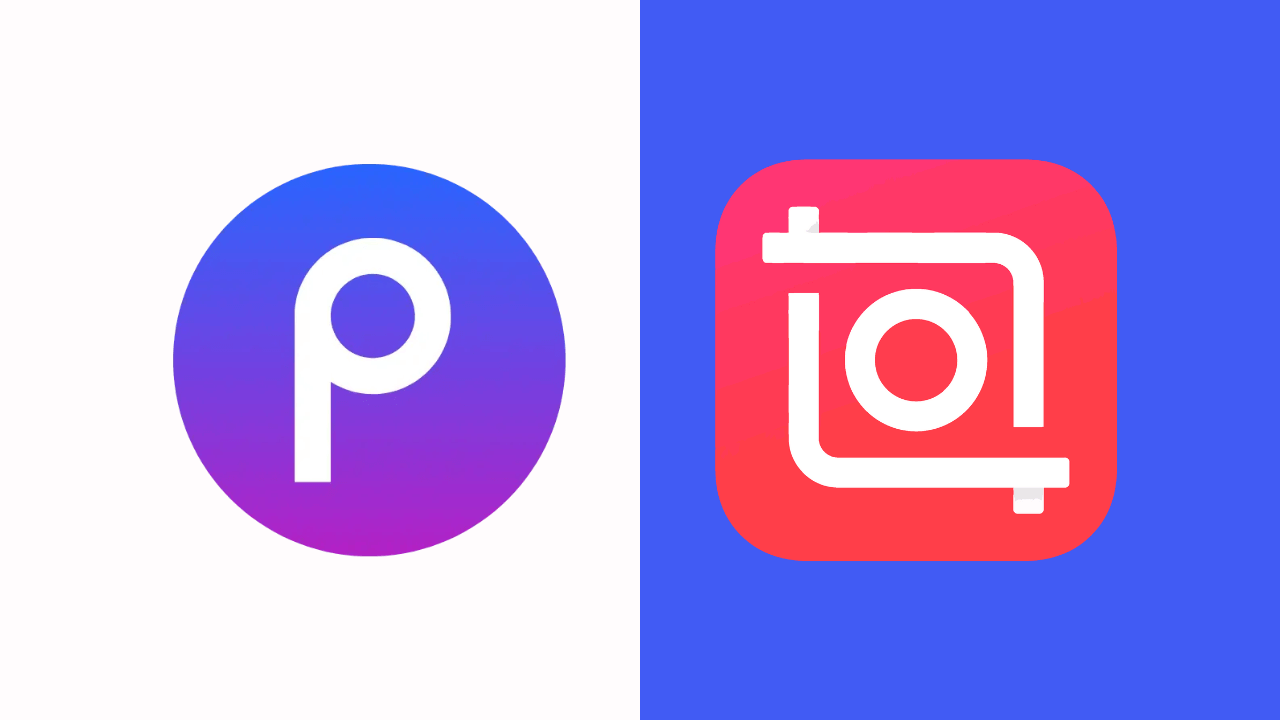
In mobile content creation, users often face the challenge of selecting a reliable editing tool to take their artistic work to the next level. It is strenuous to find helpful editing platforms within so many apps. For that reason, today, in this article, we will compare two apps, PicsArt vs Inshot, to better understand valuable apps.
Main Features – PicsArt Vs Inshot

Both apps have strong editing tools for beginners and professionals. Team leaders and office workers can take advantage in case of any presentation or project. So, let’s talk about their features and their compatibility.
User-friendly Interface
Regarding the interface, PicsArt ensures it provides intuitive editing tools with easy navigation. The app controls are straightforward and user-friendly, which enables accessibility to features. PicsArt is specially designed for people who have any skill level. It is significantly more accessible for beginners to edit their images or presentations.
Conversely, Inshot was developed to provide an intuitive interface, simple layout, and seamless experience. Avail the user-friendly and fast-working editor within the app. Please make use of all the features by drag and drop them. All the editing tools are easily reachable without any barrier.
Editing Tools
PicsArt provides advanced editing tools with many artistic effects and filters. Users can perform enhancements on their creative images by adjusting exposure and curves. Besides this, AI tools in PicsArt help with drawing, sketches, background removal, Blur faces, and logo making. Its robust tools make creative editing feasible.
However, Inshot offers an advanced interface for video editing. You can add numerous effects and filters to your video clips and trim and merge them. Enhance your videos and make them fascinating, creative content with various visual styles.
Community
PicsArt provides a broad community for its users. It makes sharing and inspirational creations with community members trouble-free. Moreover, it emphasizes contests and creative challenges more to encourage other users around the globe.
Inshot also encourages users to show their creative content within the community. Users can work on various projects and videos together and get help from others’ artistic abilities. With the community option, your creative content will be appreciated worldwide.
Video Editing
PicsArt strongly emphasizes Photo and video editing potential. It provides a range of tools to get image and video editing done. But it offers fewer editing tools for video editing and adjustments than Inshot. It has reserved tools for your video content creation. But it’s a great choice if you start video editing as a beginner to understand different editors.
On the other hand, Inshot provided tools can only be used for video editing purposes, and can create and edit their video content with this easily accessible platform. Inshot Superiorly only focuses on video content and photo editing is not supported. So, PicsArt is better than Inshot for providing Photo and video tools.
Social Sharing
PicsArt allows users to share creative edited photos and videos socially. It’s an excellent selection to collaborate with the social community. Users can work together or help each other in their editing projects. You can directly share your artistic work on social platforms and designates and videos for them.
In comparison, Inshot also allows sharing your creative and artistic video content on social platforms. Moreover, Inshot provides a vast creative community as compared to PicsArt. So, you can edit creative content and transfer them to get feedback.
Price Comparison – PicsArt Vs Inshot
PicsArt provides free apps with fewer tools and limited features. In the free app, users must experience advertisements and watermarks on their edits. But in the paid app, users can reach advanced pre-made templates and other tools. PicsArt Gold charges a $5 monthly subscription and $7 for the team package.
Note: If you want to use PicsArt Gold Premium without cost, click here.
Users can do video editing within the free version. But an advance subscription is also attainable if they want premium editing tools. Inshot Pro charges $3.99 monthly for the premium package and $17.9 annually.
Pros & Cons of PicsArt
Pros:
- A wide array of both video & photo editing tools
- Creative community with collaboration
- AI tools for the latest effects and filters
- Numerous drawing tools for creativity
- Social sharing for inspiration
Cons:
- Users experience a watermark on their edits
- Need a premium subscription for a new tool
- The free version contains a lot of ads
Pros & Cons of Inshot
Pros:
- Free version for basic video editing
- Easy, intuitive interface
- Built-in features for video editing
- Edited video content sharing on social media
- Vibrant community to seek help and inspiration
Cons:
- The unpaid version for video content editing contains ads
- There are limited features in the basic editing
- Need to buy a premium subscription for next-level editing
Frequently Asked Questions
Conclusion
PicsArt vs Inshot both offer unique editing features for basic to advanced levels. PicsArt stands out for providing both video and photo editing. With the help of a user-friendly interface, users can create artistic work with AI tools and share them on social platforms. On the other hand, Inshot offers only tools for video editing and does not support tools for photo editing. Both apps are working great for the user’s creative needs.
PicsArt is the winner because of its photo & video editing features and user-friendly interface, so we highly recommend PicsArt.

David Blake
Author & Creator


